“Math Boy - HTML5 Game (c3p)” Documentation by “Paulo Pinheiro” v1.0
“Math Boy - HTML5 Game (c3p)”
Created: 08/04/2018
By: Paulo Pinheiro
Email: ppofdeveloper@gmail.com
Thank you for purchasing my theme. If you have any questions that are beyond the scope of this help file, please feel free to email via my user page contact form here. Thanks so much!
Table of Contents
- Download Construct3 (Engine) in Scirra Website
- Opening the project and testing in browser
- Customizing the game images
- Layout and programming (code)
- Exporting the game
A) Download Construct2 (Engine) in Scirra Website - top
To open the file "Math Boy.c3p " you need the Construct 3 in the Scirra site.
Link https://www.scirra.com
B) Opening the project and testing in browser - top
Open Math Boy.c3p file, click the "Run Layout" menu to test the game.
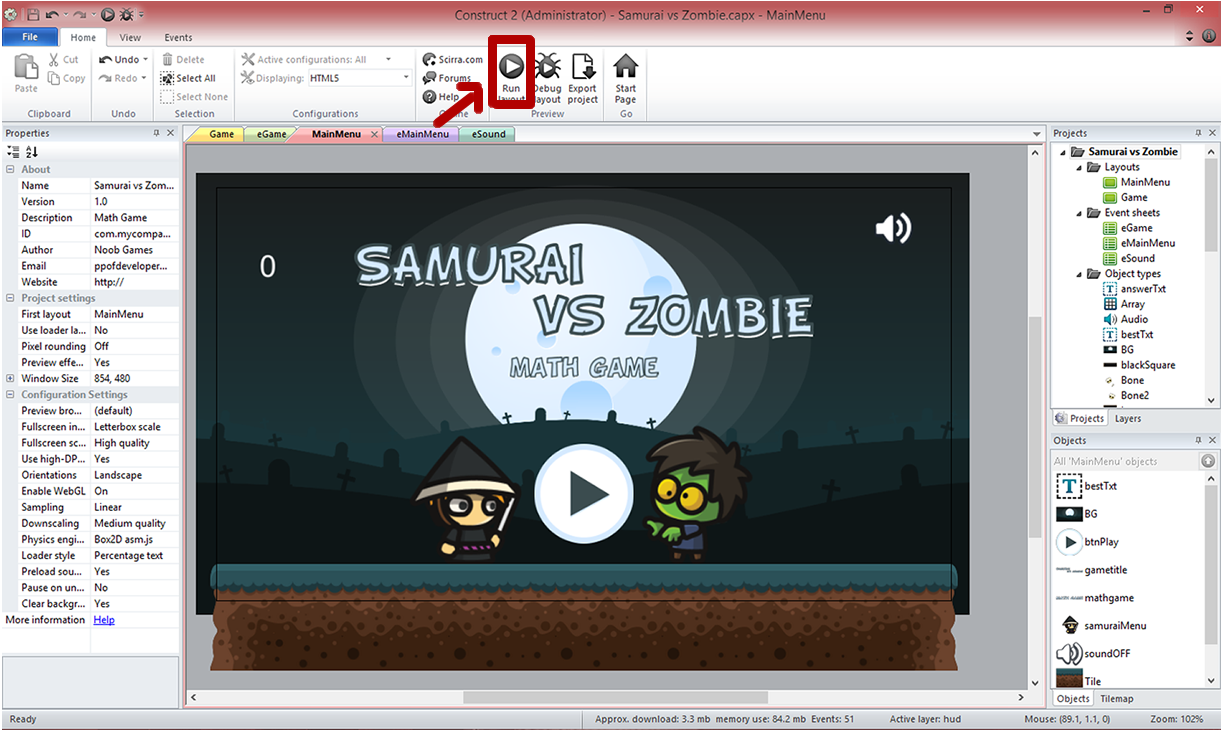
C) Customizing the game images - top
Select the image you want to customize, click the right mouse button and select edit animations. Select image in your computer, using the option "Load the image from a file".
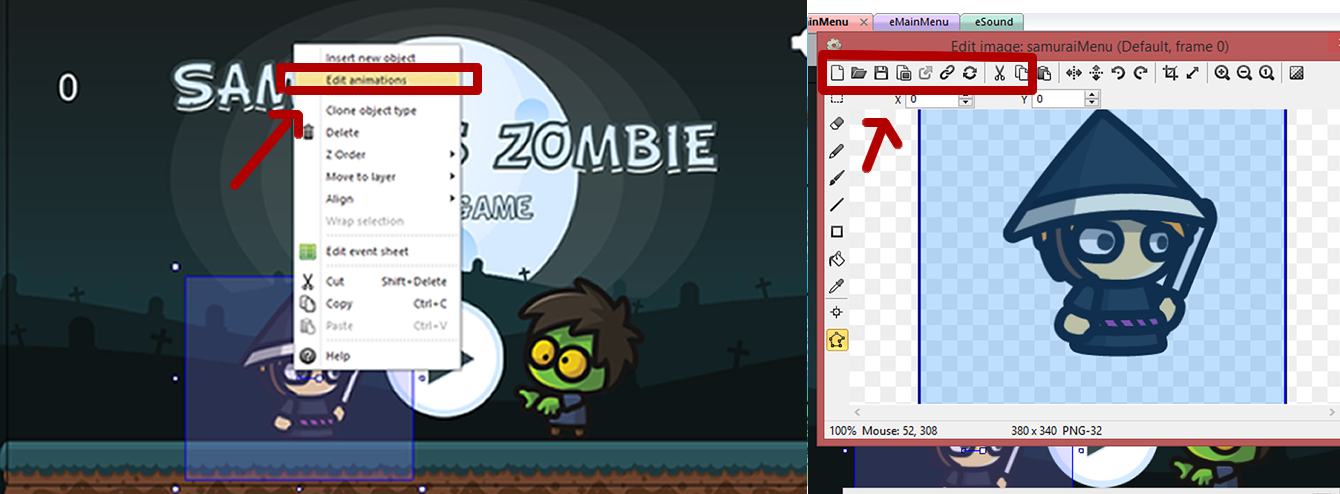
D) Layout and programming (code) - top

Layout: All game screens are in the Layouts folder. Double click to open a specific screen.
CODEAll programming templates are in the Event Sheets folder. Double click to open a specific eventsheet.
E) Exporting the game - top
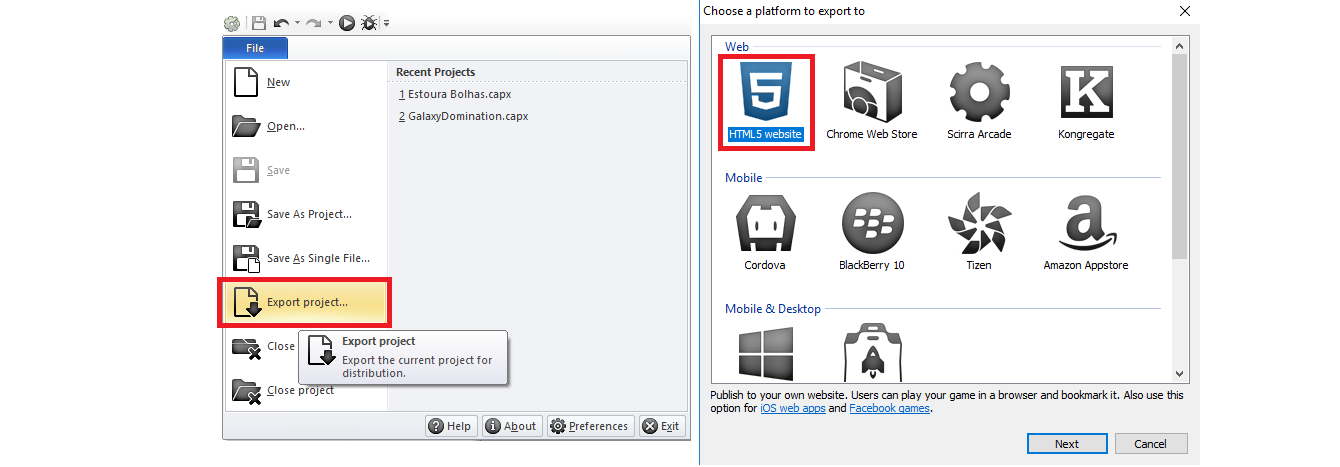
To export the game, use the option File -> Export Project.
In the free version of Construct 3 you can export to HTML5.
To export in Cordova, you need to buy a license Personal for Construct3:
https://www.construct.net/br/make-games/buy-construct-3
Paulo Pinheiro